Stable Diffusion 网页界面
使用 Gradio 库实现的 Stable Diffusion 网络接口。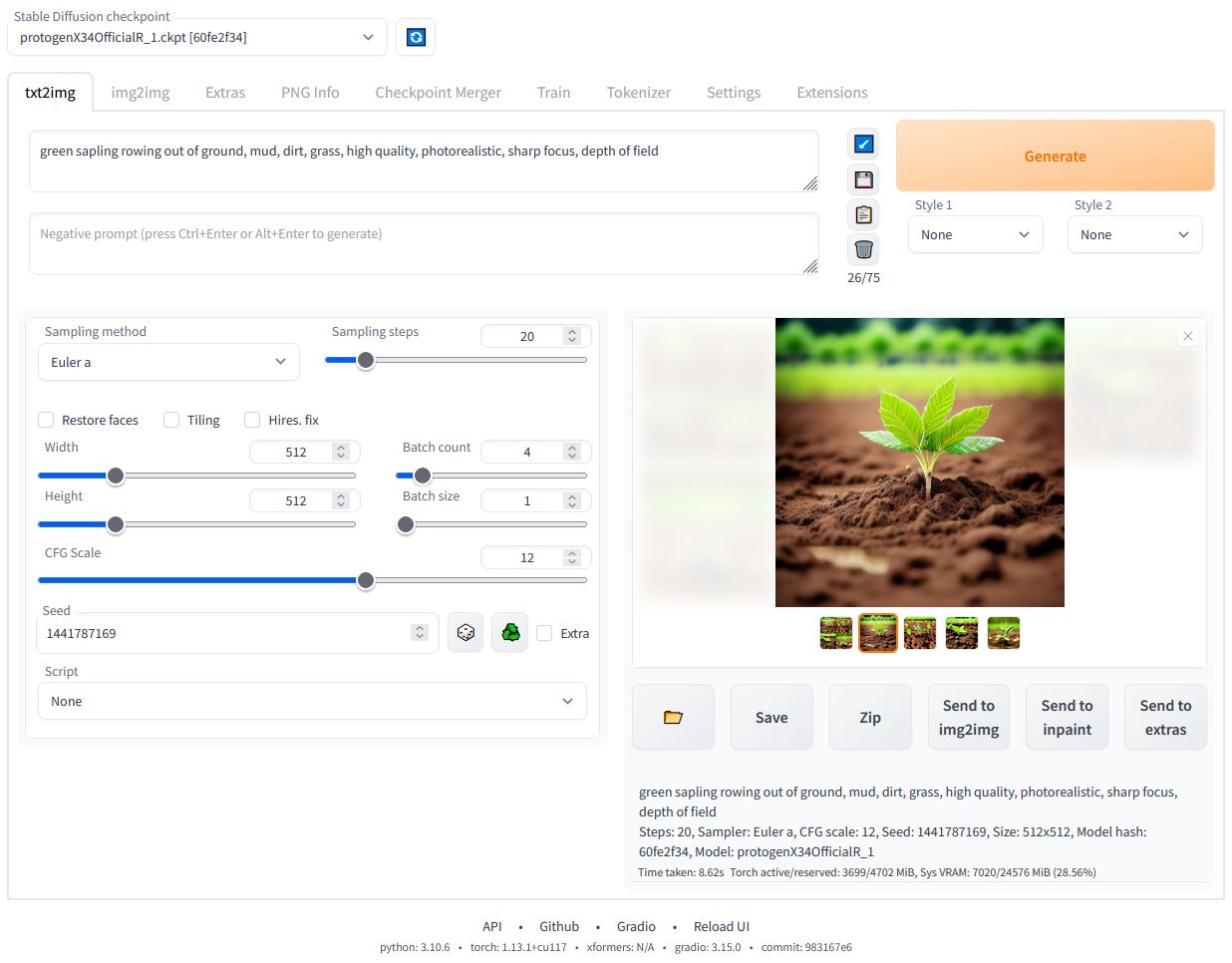
功能
详细功能展示及图片:- 原始的 txt2img 和 img2img 模式
- 一键安装和运行脚本(但你仍需安装 python 和 git)
- 外扩绘制
- 内填绘制
- 颜色草图
- 提示矩阵
- Stable Diffusion 放大
- 关注度,指定模型应更加关注文本的某些部分
- 一个穿着
((燕尾服))的男人 - 会更加关注燕尾服 - 一个穿着
(燕尾服:1.21)的男人 - 替代语法 - 选中文本并按
Ctrl+Up或Ctrl+Down(macOS 上是Command+Up或Command+Down)自动调整选中文本的关注度(代码由匿名用户贡献) - 循环回传,多次运行 img2img 处理
- X/Y/Z 图,绘制具有不同参数的图像三维图的方式
- 文本反演
- 可以拥有任意多的嵌入向量,并使用任何喜欢的名称
- 支持多个嵌入,每个令牌可有不同数量的向量
- 支持半精度浮点数
- 可在 8GB 显存上训练嵌入(也有 6GB 可用的报告)
- 扩展标签页包含:
- GFPGAN,修复人脸的神经网络
- CodeFormer,作为 GFPGAN 替代的人脸修复工具
- RealESRGAN,神经网络放大器
- ESRGAN,带有许多第三方模型的神经网络放大器
- SwinIR 和 Swin2SR(见这里),神经网络放大器
- LDSR,潜在扩散超分辨率放大
- 调整宽高比选项
- 采样方法选择
- 调整采样器 eta 值(噪声乘数)
- 更高级的噪声设置选项
- 可随时中断处理
- 支持 4GB 显卡(也有 2GB 可用的报告)
- 批量正确的随机种子
- 实时提示令牌长度验证
- 生成参数
- 生成图像时使用的参数会随图像保存
- PNG 文件以 PNG 块形式保存,JPEG 以 EXIF 保存
- 可以将图像拖到 PNG 信息标签页以恢复生成参数并自动复制到界面
- 可在设置中禁用
- 支持将图像/文本参数拖放到提示框
- 读取生成参数按钮,加载提示框中的参数到界面
- 设置页面
- 从界面运行任意 python 代码(需使用
--allow-code运行以启用) - 大多数界面元素有鼠标悬停提示
- 可通过文本配置更改默认值/混合值/最大值/步长值
- 瓦片支持,复选框用于创建可以平铺的纹理图像
- 进度条和实时图像生成预览
- 可使用单独神经网络生成预览,几乎不占用显存或计算资源
- 负面提示,额外文本框允许列出不希望出现在生成图像中的内容
- 样式,保存部分提示并通过下拉菜单轻松应用
- 变体,生成相同图像但有微小差异的方式
- 种子缩放,生成相同图像但分辨率稍有不同
- CLIP 询问器,尝试从图像猜测提示的按钮
- 提示编辑,生成过程中更改提示,比如开始做西瓜,中途切换到动漫女孩
- 批量处理,使用 img2img 处理一组文件
- Img2img 替代方法,交叉注意力控制的反向欧拉方法
- 高分辨率修正,一键生成高分辨率图片且无通常失真
- 动态重新加载检查点
- 检查点合并,标签页允许合并最多 3 个检查点为一个
- 自定义脚本,社区提供多种扩展
- 可组合扩散,同时使用多个提示的方式
- 使用大写
AND分隔提示 - 支持提示权重:
一只猫 :1.2 AND 一只狗 AND 一只企鹅 :2.2 - 提示无令牌限制(原始 Stable Diffusion 允许最多 75 个令牌)
- DeepDanbooru 集成,为动漫提示创建 danbooru 风格标签
- xformers,部分显卡大幅提升速度:(命令行参数添加
--xformers) - 通过扩展:历史标签:方便在界面内查看、导向和删除图像
- 永远生成选项
- 训练标签页
- 超网络和嵌入向量选项
- 图像预处理:裁剪、镜像、使用 BLIP 或 deepdanbooru 自动标注(动漫专用)
- Clip skip
- 超网络
- Loras(与超网络类似,但更美观)
- 独立界面,可以选择并预览要添加到提示中的嵌入向量、超网络或 Loras
- 可从设置界面选择加载不同的 VAE
- 进度条显示估计完成时间
- API 支持
- 支持 RunwayML 提供的专用内填绘制模型
- 通过扩展:美学梯度,使用 CLIP 图像嵌入生成特定美学图像的方法(实现自 https://github.com/vicgalle/stable-diffusion-aesthetic-gradients)
- 支持 Stable Diffusion 2.0 - 见 wiki 获取说明
- 支持 Alt-Diffusion - 见 wiki 获取说明
- 现在无任何不良字母!
- 加载 safetensors 格式的检查点
- 放宽分辨率限制:生成图像尺寸必须是 8 的倍数,而非 64 的倍数
- 现在附带许可证!
- 可从设置界面重新排序 UI 元素
- 支持 Segmind Stable Diffusion
安装与运行
确保满足所需的依赖,并按照以下说明操作:- NVidia(推荐)
- AMD 显卡。
- Intel CPU,Intel GPU(集成与独立)(外部 wiki 页面)
- 昇腾 NPU(外部维基页面)
使用发布包在 Windows 10/11 上安装带 NVidia GPU 的版本
- 从 v1.0.0-pre 下载
sd.webui.zip并解压其内容。 - 运行
update.bat。 - 运行
run.bat。
Windows 上的自动安装
- 安装 Python 3.10.6(较新版本的 Python 不支持 torch),勾选“将 Python 添加到 PATH”。
- 安装 git。
- 下载 stable-diffusion-webui 仓库,例如运行
git clone https://github.com/AUTOMATIC1111/stable-diffusion-webui.git。 - 在 Windows 资源管理器中以普通非管理员用户身份运行
webui-user.bat。
Linux 上的自动安装
- 安装依赖项:
# Debian-based:
sudo apt install wget git python3 python3-venv libgl1 libglib2.0-0
Red Hat-based:
sudo dnf install wget git python3 gperftools-libs libglvnd-glx
openSUSE-based:
sudo zypper install wget git python3 libtcmalloc4 libglvnd
Arch-based:
sudo pacman -S wget git python3# Ubuntu 24.04
sudo add-apt-repository ppa:deadsnakes/ppa
sudo apt update
sudo apt install python3.11Manjaro/Arch
sudo pacman -S yay
yay -S python311 # do not confuse with python3.11 packageOnly for 3.11
Then set up env variable in launch script
export python_cmd="python3.11"
or in webui-user.sh
python_cmd="python3.11"- 导航到您希望安装 webui 的目录并执行以下命令:
wget -q https://raw.githubusercontent.com/AUTOMATIC1111/stable-diffusion-webui/master/webui.shgit clone https://github.com/AUTOMATIC1111/stable-diffusion-webui- 运行
webui.sh。 - 查看
webui-user.sh了解选项。
在 Apple Silicon 上安装
安装说明见此处。
贡献
以下是向此仓库添加代码的方法:贡献指南文档
文档已从此 README 移至项目的wiki。
为了让 Google 和其他搜索引擎抓取 wiki,这里有一个(非为人类设计的)可抓取 wiki 链接。
致谢
借用代码的许可证可在Settings -> Licenses 界面以及 html/licenses.html 文件中找到。 - Stable Diffusion - https://github.com/Stability-AI/stablediffusion, https://github.com/CompVis/taming-transformers, https://github.com/mcmonkey4eva/sd3-ref
- k-diffusion - https://github.com/crowsonkb/k-diffusion.git
- Spandrel - https://github.com/chaiNNer-org/spandrel 实现了
- GFPGAN - https://github.com/TencentARC/GFPGAN.git
- CodeFormer - https://github.com/sczhou/CodeFormer
- ESRGAN - https://github.com/xinntao/ESRGAN
- SwinIR - https://github.com/JingyunLiang/SwinIR
- Swin2SR - https://github.com/mv-lab/swin2sr
- LDSR - https://github.com/Hafiidz/latent-diffusion
- MiDaS - https://github.com/isl-org/MiDaS
- 优化思路 - https://github.com/basujindal/stable-diffusion
- 交叉注意力层优化 - Doggettx - https://github.com/Doggettx/stable-diffusion,提示编辑的原始想法。
- 交叉注意力层优化 - InvokeAI,lstein - https://github.com/invoke-ai/InvokeAI(原项目 http://github.com/lstein/stable-diffusion)
- 亚二次方复杂度交叉注意力层优化 - Alex Birch (https://github.com/Birch-san/diffusers/pull/1), Amin Rezaei (https://github.com/AminRezaei0x443/memory-efficient-attention)
- 文本反演 - Rinon Gal - https://github.com/rinongal/textual_inversion(我们未使用他的代码,但采纳了他的思路)。
- SD 放大思路 - https://github.com/jquesnelle/txt2imghd
- mk2 外延噪声生成 - https://github.com/parlance-zz/g-diffuser-bot
- CLIP 询问器的想法及部分代码借用 - https://github.com/pharmapsychotic/clip-interrogator
- 可组合扩散的思路 - https://github.com/energy-based-model/Compositional-Visual-Generation-with-Composable-Diffusion-Models-PyTorch
- xformers - https://github.com/facebookresearch/xformers
- DeepDanbooru - 动漫扩散器的询问器 https://github.com/KichangKim/DeepDanbooru
- 从 float16 UNet 浮点32精度采样 - 感谢 marunine 的想法,Birch-san 的 Diffusers 示例实现(https://github.com/Birch-san/diffusers-play/tree/92feee6)
- Instruct pix2pix - Tim Brooks(星标)、Aleksander Holynski(星标)、Alexei A. Efros(无星标)- https://github.com/timothybrooks/instruct-pix2pix
- 安全建议 - RyotaK
- UniPC 采样器 - Wenliang Zhao - https://github.com/wl-zhao/UniPC
- TAESD - Ollin Boer Bohan - https://github.com/madebyollin/taesd
- LyCORIS - KohakuBlueleaf
- 重新开始采样 - lambertae - https://github.com/Newbeeer/diffusion_restart_sampling
- Hypertile - tfernd - https://github.com/tfernd/HyperTile
- 初始 Gradio 脚本 - 由匿名用户在 4chan 发布。感谢匿名用户。
- (你)